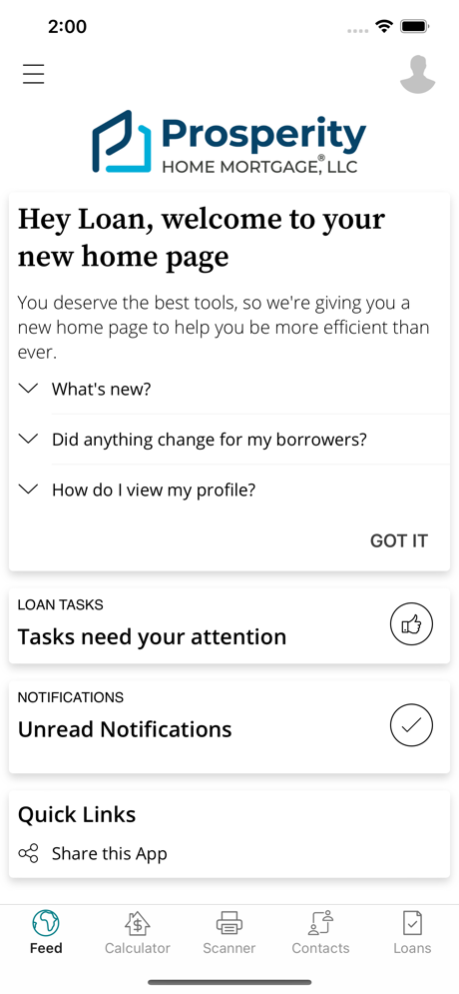My Home Mortgage 24.2.002
Continue to app
Free Version
Publisher Description
Prosperity Home Mortgage, LLC. (and DBA Edina Realty Mortgage) provides personalized mortgage solutions for individuals looking to purchase or refinance a home. Work with trusted professionals who listen to you and work with your best interest at heart. Our goal is to make it simple for you to research loan options, apply for a loan, track your mortgage and stay connected to your Mortgage Consultant every step of the way. “ My Home Mortgage” app makes it as easy as picking up your phone.
Key Features of “My Home Mortgage” app:
· Compare mortgage products
· Calculate if homeownership is an affordable option for you
· Determine if refinancing makes sense
· Apply directly from your iphone or contact your Mortgage Consultant with the click of a button
· Track your loan right from your iphone as your loan advances through the loan process
· Upload documents directly to your Mortgage Consultant by using your iphone’s camera feature.
· Even get keep updated with industry news that may affect interest rates
At Prosperity Home Mortgage (and DBA Edina Realty Mortgage), our number one goal is to create an extraordinary customer experience. Talk with one of our seasoned Mortgage Consultants to help you with your specific needs and financial goals. Your Mortgage consultant can answer any question you may have.
Apr 17, 2024
Version 24.2.002
Bug fixes and performance improvements.
About My Home Mortgage
My Home Mortgage is a free app for iOS published in the Accounting & Finance list of apps, part of Business.
The company that develops My Home Mortgage is Prosperity Home Mortgage, LLC. The latest version released by its developer is 24.2.002.
To install My Home Mortgage on your iOS device, just click the green Continue To App button above to start the installation process. The app is listed on our website since 2024-04-17 and was downloaded 1 times. We have already checked if the download link is safe, however for your own protection we recommend that you scan the downloaded app with your antivirus. Your antivirus may detect the My Home Mortgage as malware if the download link is broken.
How to install My Home Mortgage on your iOS device:
- Click on the Continue To App button on our website. This will redirect you to the App Store.
- Once the My Home Mortgage is shown in the iTunes listing of your iOS device, you can start its download and installation. Tap on the GET button to the right of the app to start downloading it.
- If you are not logged-in the iOS appstore app, you'll be prompted for your your Apple ID and/or password.
- After My Home Mortgage is downloaded, you'll see an INSTALL button to the right. Tap on it to start the actual installation of the iOS app.
- Once installation is finished you can tap on the OPEN button to start it. Its icon will also be added to your device home screen.